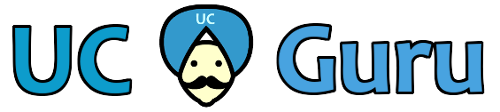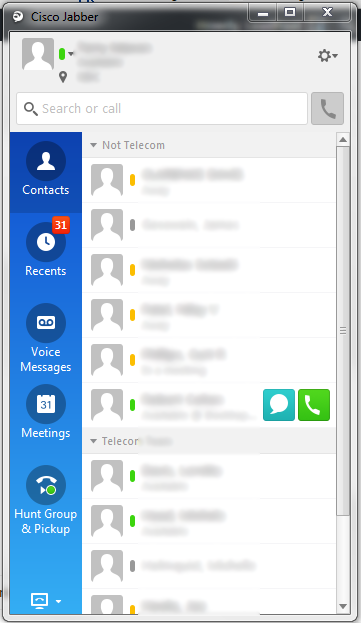If it’s been a while since you’ve looked at hunt groups, you may want to check them out, with CUCM 9 Cisco has added quite a few features:
- Ability to login and logout of a hunt group (this is a softkey on most desk phones)
- Queuing of incoming calls with select-able hold music
- Initial greeting played for new calls
- Forward call if no members logged in
- Forward call after X seconds of hold time
So, hunt groups have really come a long way – they have become a Contact Center lite at this point.
I recently received a request to allow some Jabber users to login to a hunt group – sounds good, but out of the box Jabber doesn’t have a button to enable this. Luckily, Cisco introduced a new feature in Jabber 10.5, the rub is that you’ll need to edit the jabber-config.xml file.
Here’s how to do it:
- Exit from Jabber on your PC
- Download the current jabber-config.xml file from your TFTP server – http://(CUCM TFTP):6970/jabber-config.xml
- Add the following to the file (if you already have a Policy section you’ll want to add to that section):
<Policies> <EnableCallPickup>true</EnableCallPickup> <EnableGroupCallPickup>true</EnableGroupCallPickup> <EnableOtherGroupPickup>true</EnableOtherGroupPickup> <EnableHuntGroup>true</EnableHuntGroup> </Policies>
- Save the file to – %USERPROFILE%\AppData\Roaming\Cisco\Unified Communications\Jabber\CSF\Config
- Launch Jabber on your PC. You should now see a Hunt / Pickup option
You’ll need to roll this file out to all your Jabber / Hunt Group / Pickup Group users. If you want, you can modify the jabber-config.xml file on your TFTP server, but in my instance hunt group members are a small percentage of overall users.