Wallboard noun
: a screen or web page designed to be shown on a tv/display mounted in a call center. It provides real time stats that are easily view-able.
The Background
My company has never had a real wallboard – we’ve shown the built in UCCX real time statistics page on a projector in the past, but it’s always been a low rent affair. So, as part of a new new system install, I was asked to integrate with the site’s wallboard. It turns out that their wallboard was just a plasma TV displaying some queue and agent stats. I think we can do this.
So, I began researching free wallboards that would work with my Unified Cisco Contact Center Express (UCCX) call center. There are a number available, including a nice one from Tenox, as well as the Free of charge Wallboard 2.4. I liked the Free of charge Wallboard, but it was broken for UCCX 8, and had a pretty dated look, so I decided to update this wallboard, making it compatible with UCCX 8 and up, as well as giving it a significant face-lift.
A new free UCCX wallboard is born
On to the good stuff, a description of this free to use Cisco call center wallboard. Let’s start with some of the screenshots of what the system looks like:
You can show multiple CSQs (customer service queues) on one screen

Or you can focus on only one CSQ
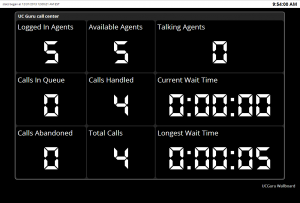
You can also show summary CSQ data

About the UCGuru.com Wallboard
This wallboard is free to use. As mentioned before, I am not the original author, however I’ve done a number of updates and modifications to the script, and think it looks and works quite nicely. Some key features:
- It’s free!
- All configuration data is stored in a single commented file – it’s easy to see what need to be changed.
- Updated style – most styling (the look and size of elements) is stored in a css stylesheet.
- Works with UCCX 8 – 10 – this is reason enough to use this script (in my book)
What is shown on the display:
- Logged in Agents
- Available Agents
- Talking Agents
- Calls in Queue
- Calls Handled
- Total Calls
- Calls Abandoned
- Current Wait Time
- Longest Wait Time
What do the different colors mean (gray / yellow / red)
- grey – if you have available agents then the row containing your queue will show as grey
- yellow – If you currently have no available agents (no one logged in, everyone talking, etc) the row will turn yellow
- red – calls are holding in the queue for an agent to become available.
Installation
The overall idea is that you will have a windows server that will connect via an odbc connection to your UCCX server. To view the wallboard, a client pc or wallboard machine will simply view the windows server default website.
Here’s how I did it:
- Create a windows server (I used a virtual machine). I found it easier to use the 32 bit version of windows, since UCCX will only use the 32 bit Informix drivers.
- Install IIS on the Windows server, and include ASP. Once installed, go to the IP of your Windows server and make sure that you see the default IIS website.
- Download and and extract the UCGuru.com Wallboard (link at the bottom of this article). Put these files in the default directory of your IIS install (usually C:\inetpub\wwwroot).
- On your UCCX server, you’ll need to know the uccxwallboard user password. I had no idea, so needed to reset this. Just go to Tools -> Password Mangement and change the password for the Wallboard User. Do not use Special Characters like &!”$£, as it won’t work. You’ll need to do this (and make the passwords match) on both servers if you have an HA cluster. Note about wallboard users – Cisco specifically recommends not using the uccxhruser, as it can cause high CPU utilization, so to stay on their good side, we’ll use the wallboard users and forego any agent data.
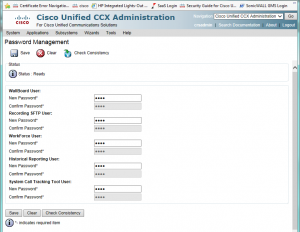
- Also on your UCCX server, go to Tools > Real Time Snapshot Config and enable the “Data Writing Enable”, “ICD CSQs Summary”, “ICD System Summary”, and set the Data writing to whatever you like.
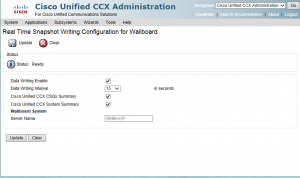
- Now you’ll need to download and install the IBM Informix database drivers. You can find them here: ciscounitytools.com. I used the 4.10 version. Please note the extra hoops you’ll need to jump through to install this on Windows 64bit. I installed all features except the OpenAdmin Tool
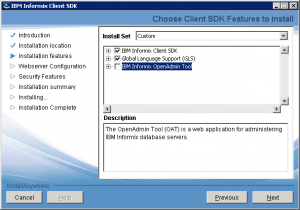
- Now it’s time to configure the ODBC connection on your windows box.
- Launch the ODBC Datasource Administrator (Start -> Administrative Tools -> Data Sources (ODBC)
- Click the System DSN tab
- hit ADD
- Choose IBM Informix ODBC Driver
- Finish
- For Datasource name enter UCCX (you could pick anything you’d like)
- on the connection tab, enter the following
- Server Name – the name of your server with _uccx appended
- Convert all uppercase characters to lowercase characters
- Replace all hyphens with underscores
- If the host name starts with a number, add the prefix i
- Append _uccx to the server name
- For example, if your host name is 123-UCCX-1, your instance name will be i123_uccx_1_uccx
- Host Name – enter the DNS host name of your UCCX server (make sure the Windows server can ping this box – if not then you may need to add an entry in your hosts file for the name resolution).
- Service – 1504
- Protocol – onsoctop
- Database Name – db_cra
- User Id – uccxwallboard
- Password – the password from step 5
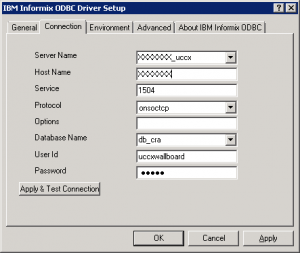
- Server Name – the name of your server with _uccx appended
- Click the apply button
- On the Environment tab set the Client and Database locales to en_US.UTF8
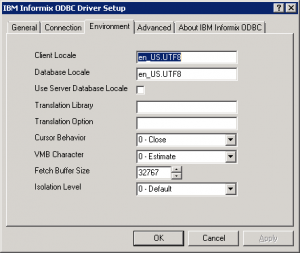
- You should now be able to go back to the connection tab and hit “apply & test connection”, and have the test succeed.
- Finally, we’ll need to edit the parameters.cfg file that is currently in the wwwroot folder.
Configuring the parameters.cfg file
There are a ton of options in the parameters.cfg file, but luckily, there aren’t too many that have to be changed. The file is well commented, so you should be able to figure it out. Here are the highlights:
- ServerURL = the url to your windows server that hosts your file. include the full url with trailing /
- DBsource = the IP address of your primary UCCX server
- DBServer = the Server Name of your UCCX server from step 7.1 above
- DBuserID and DBpass = the credentials for your wallboard user.
- DSN = the name of your DSN connection from step 6 above
- OnlyOneQueue = if you have only 1 CSQ then set this to 1. this will cause the page to display taller, but will only show one CSQ
That should get you started. You’ll notice that there is a good bit of coding in the script for agent data and stats. It is not possible to use this to pull agent stats using the uccxwallboard user. if you want to go against Cisco recommendations and use the uccxhruser, you can change the DisplayAgentsStatsTrue to 1, and pull information about agents. I don’t do this on my production server.
Required files (you only need the latest version):
Agent status using the Finesse desktop by Lucas Marcel
Lucas added some code to show the status of individual agents without using the unsupported uccxhruser. This only works if you are using the finesse desktop and uses the ‘User – Get List‘ (https://developer.cisco.com/site/finesse/docs/#userget-list) finesse API which returns the current state of the agents in a XML file. It won’t give you user stats so it’s not a replacement for using uccxhruser.
Test that the API is working for you by browsing to:
http://:8082/finesse/api/Users
or
https://:8445/finesse/api/Users
Below is the code added to generate a basic table with two columns: Agent (showing the agent first and last name) and State (shows READY, NOT_READY, TALKING, etc.). I am filtering on the team name to show only a subset of agents. You will need to replace “https://nctdgao-cuccx1:8445/finesse/api/Users/”, “admin_user”, and “admin_password” with what makes sense in your environment.
Dim objRequest, objXMLDoc, objXmlUsers
Dim user, user_property
Dim node_firstname, node_lastname, node_state
Set objRequest = Server.createobject("MSXML2.ServerXMLHTTP")
With objRequest
.SetOption 2, objRequest.GetOption(2) - SXH_SERVER_CERT_IGNORE_ALL_SERVER_ERRORS
.open "GET", "https://nctdgao-cuccx1:8445/finesse/api/Users/", false, "admin_user", "admin_password"
.send("")
End With
Set objXMLDoc = Server.createobject("MSXML2.DOMDocument")
objXMLDoc.Load(objRequest.ResponseXML)
Set objXmlUsers = objXMLDoc.getElementsByTagName("User")
Response.Write("AgentState")
For Each user In objXmlUsers
For Each user_property In user.ChildNodes
If (StrComp(user_property.nodeName,"teamName") = 0) AND (StrComp(user_property.text, "name_of_your_team") = 0) Then
Set node_firstname = user_property.parentNode.getElementsByTagName("firstName")
Set node_lastname = user_property.parentNode.getElementsByTagName("lastName")
Set node_state = user_property.parentNode.getElementsByTagName("state")
Response.Write("" & node_firstname.item(0).Text & " " & node_lastname.item(0).Text & "" & node_state.item(0).Text & "")
End If
Next
Next
Response.Write("")
Support
Looking for support? Please go to the UC Guru support forum
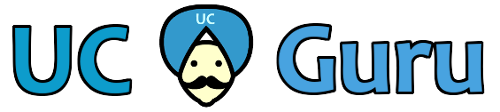
We are on UCCX 10.0 and the wallboard periodically stops receiving live stats. re-staring the UUCX engine temporarily fixes the issue. Any suggestions?
Thanks,
Are your UCCX servers in high availability (two nodes)? It could be that they are failing over from one to another. The wallboard only pulls from one server, so when you restart the UCCX engine the clusters failback to the way they were. This is just a guess.
We are interested in just displaying the Agent Stats screen and not the CSQ screen, is this possible? If so what line controls this?
Thank you!
This is good stuff and I really appreciate you sharing this with everyone.
I’ve set this up using UCCX 11 and running Server 2012 R2. All works fine and has been well received by our call center heads but without fail they want more. Everyone of them wants to have the ASA (avg. Speed of Answer) added.
Is this even possible? Does anyone know? Any help would be much appreciated.
I don’t think this is going to be possible out of the box. We’re just pulling variables from a wallboard database on the UCCX server, and that information isn’t stored in the database.
That’s what I figured. I appreciate the quick response!
We are on UCCX 11. Live Data for Real-Time Reports was causing a problem so we applied patch with the help of Cisco and after that Wallboard is not working.
The Error message is “Live Data is not available after repeated attempts
https://tools.cisco.com/bugsearch/bug/CSCux33949/?reffering_site=dumpcr
Although DSN database driver connection is fine. No data is coming from UCCX now.
Dear Team,
i have installed IBM Informix Client SDK Install 4.10 TC6 in Windows 7, 64 bit OS System.
After the installation i could not able to find the IBM Informix Driver in the Administrative Tools–> Data Sources–> System DSN.
how to proceed further. please provide your valid input.
Regards,
Ananthakumar
If you did not find your answer yet – I had the same issue – if memory serves I had to go to the c:\windows\SysWOW64 directory and execute the odbcad32.exe file manually before the DSN options I needed appeared.
Hope that helps.
T
Hello,
I am currently preparing for CCIE Collab and stumbled upon this site. This integrated with UCCX 9.1 without any issues and works really well.
I wanted to check if any of you developed this for UCCE 8x as well? Because I’ve not seen any free UCCE tools for wallboard .
I have never tested it on Enterprise. Please post back and let us know if you are able to test it.
Anyone successfully hosted this on a Windows 10 box? I am able to connect the ODBC connection but it seems the IIS page it’s self doesn’t want cooperate.
“An error occurred on the server when processing the URL. Please contact the system administrator.
If you are the system administrator please click here to find out more about this error.”
I did have it working originally with my Windows 10 machine just fine. I’m afraid i can’t help you figure out the issue but it does work.
Anyone know if this works with UCCX 11.0?
Looks like I had a small typo, for those wondering, it does indeed work with UCCX v11.0
Hello Again,
I used to have 3 CSQs displayed and it all fit nicely on one page.
Now I have 6.
Currently I have to scroll down to see the new CSQs.
Is there a way to put the extra CSQs on a new page so it flips between page1 (CSQA,B,C) after 30sec – page2 (CSQD,E,F)
Thanks
Felix, I just put them in a second folder/page.
For example… IPAddress/Stats, and IPAddress/Stats2
Then I use the Revolver Tabs (in Chrome), to switch between the two tabs.
This way you would have 3 queues on each tab… and it would switch every 15-30 seconds or so…
HI, wonderful work! I’ve got it working and it’s great. We have 7 queues and for this wallboard I’d like to exclude 1 from the totals, is that possible here or in UCCX somewhere? I have the queues defined in the parameter file but I don’t include Credit queue because it’s not relevant to this group who’s viewing the wallboard (Sales group). Maybe I need to define a different team? Thanks for your input!
Does anyone happen to know when you define CSQs in the parameter field the totals on the total page still include all of CSQs defined on UCCX? I want to exempt 1 CSQ from the totals, is that possible or do i have to go to the code?
Hi guyz,
My wallboard wroks pretty fine… except that sometime I get a nice 500 error… I’ve tried to accpet more connections on the IIS side as explain in a previous post but that doesn’t solve my probleme.
I activated the advanced ASP error message and now I instead of the 500 erreor I get the following error :
Any ideas ? 🙁
Thx 😉
No ideas ? 🙁
Just a detail : The solution is running on a Windows 7 64 bits.
Hi Guru’s
I’m having a problem displaying CSQ stats
The CSQ names are being pulled down from the server correctly. I’ve tested with setting “DisplaySpecificCSQ” to 0 and 1.It displays all CSQ name correctly.
All of the headers show up (ie. Logged in agents, total calls…)However the numbers are all zeros across the board. I’m not sure what I’ve missed. Can anyone help?
Thanks in advance
Oliver
Please ignore previous comment, UCCX had fallen over. Reverted back to master, all working fine now.
Still looking for help on the DisplayAgentsStatsTrue issue. I get an error 500 when I enable it and I am using uccxhruser.
Has anyone been able to get DisplayAgentsStatsTrue working? I get an error 500 when I enable it and I am using uccxhruser.
Hello guyz,
I encounter the following issue on both 64 and 32 bits environements :
When I try to go on the local webpage I get the following message :
An error occurred on the server when processing the URL. Please contact the system administrator.
If you are the system administrator please click here to find out more about this error.
What do you think ?
Thnx !
Hello,
I’ve fix the issue :
First I’ve enabled the log using the following command :
%windir%\system32\inetsrv\appcmd set config -section:asp -scriptErrorSentToBrowser:true
Then I was abble to show the real error in my webpage.
The rror was a bad Const DSN in the parameters.cfg file.
I’ve changed it and it fixed the problem !
Hi,
I’ve installed windows server 2008 and hosted UC guru free wall board script on the webserver. when I am trying to access from network the webpage shows the wallboard which indeed i am displaying on a large LED Screen, but it is not getting refreshed by itself.
Looking for your valueble inputs.
Thanks,
Sirash.
Sirash,
What is your parameter for the refresh set to? (in parameters.cfg file)
Const RefreshTime = 10
Hi,
I have been able to install everything fine so far, but when I go to pull up the page we are getting a 404. I checked everything in the parameters.cfg file and it looks fine to me… Any ideas?
Best,
Jon
That sounds like a webserver / IIS config issue. Are you able to create a default page on that server and view it through a browser?
Hi LeadFoot,
So I was able to get past that part, but now I am getting an error on:
Microsoft OLE DB Provider for ODBC Drivers error ‘80004005’
[Microsoft][ODBC Driver Manager] The specified DSN contains an architecture mismatch between the Driver and Application
/default.asp, line 370
Line 370 is the following:
ElseIf IPCCversion = 8 Then
objCN.Open “Dsn=”& DSN &”; Host= ” & DBsource & “; Server= “& DBServer & “; Service=1504; Protocol=onsoctcp; Database= ” & DBdatabase & “; Uid= ” & DBuserID & “; Pwd= ” & DBpass
jbotts – I just resolved this same error.
I had to go into the Application in IIS Manager, go to Advanced Properties and set “Enable 32 bit applications” to true.
Good morning! Has anyone got this thing running on version UCCX 11?
Hi,
I have been using this wallboard for couple of month without no issues. Except that lately, after the time change en of October, the time in status of the agents is wrong (as if it’s 1 hour late). Also, the agent status and name doesn’t appear until that agent is in the same status for a least 1 hour.
How to fix it? is it in the Script?
Thanks
I doubt it’s the script – it just pulls times from your database.
I’d start by checking the current time on your wallboard server, and make sure that’s accurate. If it’s correct then check out your UCCX box – OS Administration > Show > System and see what the time is there.
Thanks for the reply.
We did check the time on the server and on the UCCX, they are fine!
Any other ideas?
No, that’s about it – The script doesn’t fineness the times at all. What version of UCCX and Windows Server are you running?
UCCX v10.5
And I have the Wallboard installed on a Windows 7
I Finally made it work,
Thank you so mush for your hard word and wonderful design,
For reference, my system is the following:
– UCCX 10.6.1.11001-31
– Wallboard Server:Windows Server 2008R2 64-bit
My Email: laith.cpe@gmail.com
Hello,
I am trying to configure this for my client. Ive done most of the set ups. When I launch the ODBC and try to set up the DSN I only get an option for SQL. Im new to the UCCX Environment, so Im still learning. I can do a webex with someone that has successfully set it up to learn. Any help is greatly appreciated.
you have to run the ODBC either in 32-bit operating system, or run in SubsystemWOW64 which you should download the IBM Informix driver in it.
Please if you find the solution email me:
laith.cpe@gmail.com
Thank you for this great resource. The feedback posts and responses have been great to read.
I have it running on a Windows Server 2012 R2 64-bit. Time to explore the possibilities.
One problem I did have was with setting up the ODBC connection. In our environment the CCX server DNS name wasn’t being resolved correctly or at all from the server. I ended up just using the CCX Server IP address in the Host Name field of the ODBC setup. This worked great.
Thanks,
Graham
Can we show WallBoard based upon per Queue ? Our management looking for different
wallboard based upon queue.For example-Queue 1-http://X.X.X.X/default.asp?Stats=CSQ1 and Queue 2 http://X.X.X.X/default.asp?Stats=CSQ2 ?We are ok with same Wallboard data .
I created subfolders under “wwwroot”, copied all the files and folders from “wwwroot” into each of these subfolders, then modified each “parameters.cfg” to only show the queues that I wanted for each group.
Then your URL is just http://X.X.X.X/subfolder1/default.asp or http://X.X.X.X/subfolder2/default.asp etc.
Cheers.
Oh, and dont forget to customise the “parameters.cfg” entry
Const ServerURL = “http://X.X.X.X/subfolder1/” etc.
Thanks James – I tried this and it works great.
Hi,
we’re running UCCX 10.6. I went through the installation and the Database Connection Test passed successfully.
But when I run the webpage it displays:
Microsoft OLE DB Provider for ODBC Drivers error ‘80004005’
[Microsoft][ODBC Driver Manager] The specified DSN contains an architecture mismatch between the Driver and Application
/default.asp, line 374
I don’t have any idea how to continue. Does anyone have a hint?
Sorry, I missed: Wallboard is running on Server 2012 R2 64bit.
I’m not really sure what that error means. Did you by chance install the 32 bit drivers on your Windows 64bit server?
Yes, I installed the 32bit driver. The connection test of the ODBC Admin (32bit) was successful.
Sebastian, I ran into this same issue and it is a fairly simple thing. In IIS, you need to make sure that your application pool is set to allow 32 bit Applications. Right click on DefaultAppPool –> Advanced Settings–> Under Section –> Enable 32-Bit Applications = True.
I hope this helps.
@brianclark: this issue is solved, thanks you very much.
But now I’m running into another error. It seems to be the same problem what Kevin Mulder (5 posts down) has.
The webpage is displayed correctly but as soon as the refresh action is processed there’s an error coming up.
When I start the webpage the URL is
http://servername/default.asp?Stats=CSQ
but after the refresh the URL is
http://servernamedefault.asp/?Stats=ICD
so the / between servername and default.asp is missing.
and when I add the / to the URL I get a message
404 – File or directory not found.
The resource you are looking for might have been removed, had its name changed, or is temporarily unavailable.
When I complete remove the appendix and leave only the servername the webpage is displayed again until the next refresh comes up.
Please forget my last two posts, shame on me 🙁
I forgot the / in the parameters.cfg. Everythings running properly now. Thank you for your support!
Hello Brianclark
I ran into same issue but when I Enable 32-Bit Applications = True nothing loadsup.. Its keep waiting.. Any idea
I take from reading some of the comments that this free wallboard works well with Cisco UCCX 10.5. Is that correct? Thanks in advance for your replies.
K.J.
Yes, this should be fully compatible with UCCX 10.5
Thanks for much for a great wallboard! For those people interested in adding a sound to your wallboard when it turns red, try the following:
In default.asp goto the following section around line 466
While Not objRS.EOF
If objRS(“availableAgents”) intCSQStatsMaxQueuedCalls Then
TextColor = TextColor_CSQStats_ArtNoAgentsAndCallsInQueue
TableColor = TableColor_CSQStats_ArtNoAgentsAndCallsInQueue
Else
TextColor = TextColor_CSQStats_AlertNoAgents
TableColor = TableColor_CSQStats_AlertNoAgents
End If
Else
TextColor = TextColor_CSQStats_StatusOkay
TableColor = TableColor_CSQStats_StatusOkay
End If
Add in the following line
While Not objRS.EOF
If objRS(“availableAgents”) intCSQStatsMaxQueuedCalls Then
TextColor = TextColor_CSQStats_ArtNoAgentsAndCallsInQueue
TableColor = TableColor_CSQStats_ArtNoAgentsAndCallsInQueue
Response.Write “”
Else
TextColor = TextColor_CSQStats_AlertNoAgents
TableColor = TableColor_CSQStats_AlertNoAgents
End If
Else
TextColor = TextColor_CSQStats_StatusOkay
TableColor = TableColor_CSQStats_StatusOkay
End If
Put in whatever .wav file you want into your web server directory and turn your speakers up.
Darryl, Is this the extra code?
Response.Write “”
where does this call out to the .wav file?
Hi jpdornberger,
Apologies for the slow response, I haven’t been here for some time. The extra code you need is:
Response.Write “”
Then just pop the wav file you need into the same directory
Hmm, the system seems to be removing the bits inside the quotes. Lets try this:
How do I add code to this reply without it being removed?
Hi Guys,
where can i adjust the position of the CSQ boxes?
I only have 3 CSQs and they are all aligned to the left of the screen.
Can I move them to be more centred on the screen?
Thanks
Felix
Actually if i open the URL in Chrome it is all centred. with the LCD style font.
If i open in IE. all the CSQ are aligned LEFT and the font is smooth (not LCD) if that makes sense…
The style of the page is done through css. If you open the style.css file you should be able to make it look the way you’d like.
Are you using an old version of IE? That may be part of your problem.
Guys,
The wallboard is great and i got if finaly working!! At least i thought when i saw the page and all the database info.
But after 10 seconds when he was trying to refresh the database stats the site gives an error:
500 – Internal server error.
There is a problem with the resource you are looking for, and it cannot be displayed.
So the site works with the correct information only for 10 seconds.
What can i do about this problem? Any idea’s?
I am having the same problem here,
did you find the solution for it?
Please if you find the solution email me:
laith.cpe@gmail.com
Thanks,
Anyway we can modified the Text Size of the CSQ name?
Const TableColumnHeader_CSQStats_Column1 = “CSQ Name”
Sure. Most of the text size is handled by the css file.
Great script so far. Has anyone figured out how to get Service Level per queue?
OK, I’m running 10.5. Looking through the schema I ran across “serviceLevelPercentage”. I have never done ASP but have a passing grasp of scripting. At this time we are only showing the CSQ view and I attempted adding “serviceLevelPercentage” to lines 429 and 435 like the others. The moment I do this I get a 500 error on the page. Added the item in parameters.cfg and the necessary HTML table addition.
I’m guessing that doesn’t actually exist in my UCCX since it bombs out the moment I place those there? Anyone else add new stats to this with success?
Just a heads up that when you’re using a variable in ASP you need to declare it at the top of the script. Just look at the other variables at the top and add yours.
Hop that helps.
Thank you for the reply.
If I’m understanding this correctly a variable is declared when preceded by “Const”. I have created a new one to be displayed and just incremented it under the CSQ ones so it is number 12. This did not working.
Posting my question at the Cisco Communities someone there mentioned serviceLevelPercentage only exists in ContactServiceQueue which would explain why this bombs out the moment I put serviceLevelPercentage in the selectSQL and strsql sections. Appears I’m back to square one.
I’m cool with doing the math in ASP to present in HTML. Anyone here know how to get particular call quantities in and out of threshold?
-Tyler
Is there any possibility to get the service level ?????
Thank you!!!
Would it be possible to display the reason code in the Agent current status column?
I am trying to also show abandonment percentage.
I tried dividing the callsAbandoned by totalCalls – but the page crashes.
Odd, huh?
This is in the default.asp, row 519 or so…
I add these 2 rows to the bottom of the two above, and the page won’t load, suddenly. It works locally on the server, but not from remote web-browser…
I am trying to show an abandonment percentage for each queue…
Any guesses?
If abandonPercent is a new variable, be sure to declare it at the top of the script.
OK, I was sure I had declared it before…
I tried it again. And it works fine. I guess I just had to get away from it for a day or so.
What I had also done, was type this to print it:
When it should in fact only be:
It works now.
OK, I was sure I had declared it before…
I tried it again. And it works fine. I guess I just had to get away from it for a day or so.
What I had also done, was type this to print it:
& objRS(“abandonPercent”) &
When it should in fact only be:
& abandonPercent &
It works now. (Delete comment above)
Hello
Does anyone one knows how to resolve the the database locale on the environment page is not he same as datbase locale of the database
isse?
@Jose – I’m not sure what you’re referring to. What exactly are you referring to?
Are you referring to the EST on top of the page?
I think it is on row 442 in the default.asp page.
Just delete the EST and save.
Hi All,
I’ve tried the latest release i.e. V1.3 but it doesn’t seems to be working. Curious if something is missing?
Also, I love the current wallboard with the one exception, our call center has 18 CSQs. Is it possible to make the wallboard display 6 CSQs at a time with a total of 3 pages, or even better, display 3 separate URLs each showing 6 CSQs.
Thank you team for the great wallboard!
LV
Basically, you would like to summarize several of the queues…
There is a comment by Frederic but I have not been able to get it to work.
Would love to learn this too!
Hi, do you need any assistance with grouping CSQ’s?
If you look at my query you will see one group called Service and one called Sales, this will be the label of the group.
It will take your CSQ called Sales1 and Sales2 and group them to “one” labled Sales, and vice versa with Service1 and Service2.
You can add as many as you need in that query.
BR
I’ve got the odbc connection working but having problem with IIS.
Using a win7 workstation with IIS 7.5.
Any guides which you could direct me too..?
Current error, 404.17, i’ve registed aspnet_regiis – i
I can see ASP in my app pools, the defaul pool is v4 integrated..
Any guidance would be appreciated.
TIA,
-Dennis
I was able to get this working by removing IIS and reinstalling.
I was sure to Enable all ASP this time, Be sure to check off WWW Services> Application Dev Features> ASP
Great app, thank you.
Hi,
First of all, big thanks for the wallboard, works really well.
Quick question on it though, how can i get an Email CSQ in Finesse to show up in the wallboard? I don’t seem to be able to work out how to get this to appear.
Any help appreciated.
Thanks,
Martin
Leadfoot,
As all have said, thank you for your clean and great looking wallboard. It was pretty easy to implement with the provided instructions.
While I know you don’t like to support the Agent Stats, I am also trying to get this feature to work and see if we want to keep it long term. I have tried to properly get it going but have not succeeded even after extensive searching.
I get the error of a black screen with the base columns but no agent stats with the error text of
WHERE x.assignedTeamID =3 An error occurred on the server when processing
the URL. Please contact the system administrator.
I only have three teams and it doesn’t matter if I use team #1-3, it still fails. I also tried to use the secondary server, all to no avail.
Your assistance or anyone’s assistance who has gotten this to work would be greatly appreciated. I am using the 1.42 version
Thanks in advance for you help and timely response.
UCGuru – I have the connections to Informix working but I can’t seem to get anything to show up when I browse to the server. I confirmed the parameters.cfg file is configured, I have ASP.net installed. Now this is a Windows 2008 R2 standard 64-bit system and I followed your directions for installing on a 64-bit system set PATH=C:\WINDOWS\SysWOW64\;%PATH%.
I confirmed IIS is running fine.
All I get is
“An error occurred on the server when processing the URL. Please contact the system administrator.
If you are the system administrator please click here to find out more about this error.
”
I am using a 64 bit machine, but created a System DSN in using the 32bit odbc file.
It fails on line “objCN.Open “Dsn=”& DSN &”; Host= ” & DBsource & “; Server= “& DBServer & “; Service=1504; Protocol=onsoctcp; Database= ” & DBdatabase & “; Uid= ” & DBuserID & “; Pwd= ” & DBpass”
Does not give any particular message. Is there more log information available.
I eventually got it working on a 32 bit machine. We can delete the this thread.
Had the “64/32 bit” issue when I first started but that’s sorted and am VERY happy with what this does.. Thanks for the effort!
I have my queues showing and also have made a small change to the ASP to make the summary CSQ data show at the bottom of the same page as the queues..
I would love to have a way to have it scroll through the queues that the “show only one” setting shows (ie have the large focused screen scroll through all the queues one by one.. but other than that its unreal 🙂
Hi All,
I have a customer that has two main teams in their contact center. I’d like to make two different ICD summary pages, one for each team. The problem is, I don’t know ASP at all. Has anyone done anything like this?
Thanks,
Tim
There are two tables on the UCCX server where the wallboard gets it’s info from – rtcsqssummary and rticdstatistics. The ICD page pulls from the second table, and it just has summary numbers, not broken out by CSQ or Team.
You’ll likely need to pull stats for each CSQ that your team is associated with from rtcsqssummary, then summarize them, and do this again for the next team. I’m not an ASP guy at all, but if you know php, or any other language for that matter, you should be able to hack something together.
Hi,
Thanks for the wallboard, its great!
We are having a few issues though. Its been in place for around 6 months, but recently, although the wallboard itself loads, all colours and columns/headings are correct, the stats only show zero.
Ive done an apply and test on the ODBC link and its successful, but still no stats.
any ideas?
Thanks,
Ollie
Any chance your cluster failed over, and your secondary is now the master? That’s where I’d put my money.
funny enough, I have had to fail it back over onto the primary today yes.
But having looked through the other troubleshooting, I had already checked it was definitely back as normal, and it is. Do you think its worth failing it over to the secondary, then back to the primary again?
Thank you for the wall board and guide. I am mid installation.
Where I work there are multiple companies and two of these companies have UCCX applications. Would I need to create a Server for each instance of the wallboard or can I configure two in the one instance?
Thank you again
You’ll need to create a database connection from the server to your UCCX box. If I’m understanding you correctly, you have multiple UCCX clusters, and you’d like one wallboard server to connect to multiple UCCX installs. This *should* work by you creating multiple database connections, however I’ve never tested this myself. If you do get it to work please report back to us.
The problem I’m having is that the website is coming up with a black background with a here in the middle of the screen. When I attempt to apply and test the ODBC connection it fails. Any advise would be appreciated.
markv, are you trying to change the color of the background? You should be able to do that in the css – just change it to pink or something, then you can see any error messages that are displayed.
Great wallboard and cant beat the price. I have 1 site running it and they love it. Trying to setup another site and running into some issues. The server that I’m using is sitting here next to me, the UCCX server is on the same domain but about 800 miles away. At first it didnt want to let me save the host name or server name. Each time I entered the settings and hit save it would come back with an error box saying must have a server name to proceed. I finally got that to save correctly, I can ping the host and server from this server, however when I went to the Environment tab, I had to uncheck the use server database locale so that I could make both the Client and Database locales match. I followed the instructions and went back to the connections tab and clicked on teh apply and test connection. Everytime I get the same error, “Test connection was NOT successful.[Informix][Informix ODBC Driver][Informix]INFORMIXSERVER does not match either DBSERVERNAME or DBSERVERALIASES.
I’m at a loss in what the issue is.
Loving the product and like everyone else, post implementation question.
1.)
Has anyone had success adding a second or third CSQ page?
We have some 15 or so CSQ which won’t fit all on one page of the display. I’d like to be able to have the refresh cycle look something like.
default.asp?Stats=CSQ1
default.asp?Stats=CSQ2
default.asp?Stats=CSQ3
default.asp?Stats=ICD
2) Anyone been able to roll the ICD display into the the top of the CSQ display.
Thanks!
I just did folders instead.
http:///Helpdesk
http:///Finance
http:///Sales
Dump the files in the folders, and you have all separate sites working…
I was wondering if at all possible to get more info on status of agents
This only displays available or not. Our agents have multiple status’s
Our call center wants to know when they can go on break
only x amount of agents allowed on break at once.
so possible agents on break or lunch status.
The supervisors can see this on the supervisor agent
It sounds like you’re pulling agent stats through the uccxhruser. I believe that the reason codes are stored in that database, so this should be possible, however this is something that cisco discourages. I originally tried pulling agent stats like this, and ended up crushing my UCCX’s CPU. I would advise against this.
You could just create a new column and add the agents ready + agents talking columns. The result should be the number of working agents you have.
Best CCX wallboard I’ve seen so far. Thank you!
Is there a way to have queues with calls on hold/waiting to show on top of the screen?
Thanks
I just figured it out, a simple change of order by in default.asp did the trick.
Hi Daysleeper, would you mind posting what you’ve changed in Default.asp ?
Hi,
Thanks very much for providing this wallboard, its great! and so easy to set-up.
Just have a couple of questions and wondering if anyone can help me?
– My agent statistics are not displaying, I get the column headings but no agents listed, no ready/not ready etc. I am using uccxhruser and have entered 10 as the team ID which i found in the URL when viewing the team on the uccx web interface (http://SERVER IP/appadmin/ICD?request_type=team.configure&teamid=10&teamname=Support)
Ive tried playing around with all combinations of settings but just can’t get the agents to display. Could there be anything obvious that I might be missing? has anyone experienced a similar issue?
– Is there a way to combine the Queue stats and Agent stats onto the one page. The team would prefer the wallboard to just have one web page rather than flick between the two pages. (we only have the one queue we are displaying on the board).
Thanks very much in advance for any assistance.
Richard
Richard,
I have the same problem. Since you asked this a while ago, did you figure it out?
I see the page showing agent stats but no agents, but there are to agents logged on.
Thanks,
Kevin
Hi Richard,
Do you found any way to combine 2 or more CSQs stats?
Thank you very much for your help.