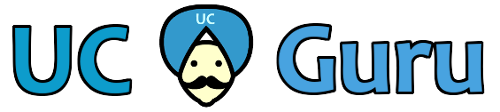Call Parking is a feature that not every organization makes use of, but can be very useful. The idea is that a person can receive a call, then put that call on hold using the “Park” softkey. When the call is parked, a message will be displayed on the screen, similar to “call parked on 4111”. Now, any phone in that partition can call the number 4111 and retrieved this parked call. The idea is that a call comes in for Dr. Smith, and the person answering the call can park it, then go find (or page) the Dr, and have her pick the call up from any phone.
There are a couple of items to note when implementing Call Park in your cluster:
- A range of numbers needs to be assigned for each subscriber that a device can register to
- The person parking the call must note the parked number, since it can change based on the device registration, and the utilization of the park pool
Here’s how to setup Call Park (as of CUCM 9.1)
- create Partition (you likely won’t have to do this if you already have working phones):
DEV_RemoteOfficeA_PT - Create a Calling Search Space (again, you probably won’t have to do this):
DEV_RemoteOfficeA_CSS
and put the DEV_RemoteOfficeA_PT in it (along with your standard Partitions) - Create Call Park Numbers
You’ll want to create a number range for each Call Manager that phones can register to. The idea is that each Call Manager must have a dedicated number range for each partition.
The number ranges can overlap between partitions, but can’t overlap between CUCMs (in the same partition).
For example:
CCM Administration -> Call Routing -> Call Park
CUCM01 – 411X – DEV_RemoteOfficeA_PT
CUCM02 – 412X – DEV_RemoteOfficeA_PT
CUCM03 – 413X – DEV_RemoteOfficeA_PT
CUCM04 – 414X – DEV_RemoteOfficeA_PT
That’s it. You can now test away. You’ll only be able to pickup calls from phones in this partition – useful if you want to limit each park zone to a physical location.