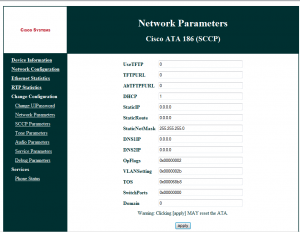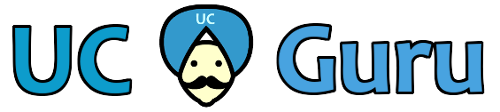ATAs always seem to make my life difficult – It feels like the normal phone rules never seem to apply to them. They work fine until they don’t, then in order to troubleshoot them you end up having to reinvent the wheel. This was the case today when I needed to upgrade the firmware on one of mine.
note: As of this writing, the most current firmware available for the Cisco ATA 186 is 3.2.4, and can be obtained here: http://software.cisco.com/download/navigator.html?i=!mmd
The Backstory:
I was experiencing some issues with one of my ATAs. I attempted to connect to it remotely by putting the IP address in my browser, and received this in my browser:
“Invalid Access”
It turns out that on older ATAs, you have to go to:
http:// <IP ADDRESS> /dev
When accessing that url, I was greeted with this page:

You can see from the bottom left corner that it was running version 3.1.0 firmware.
Upgrade procedure
I did not want to upload firmware to my Call Manager (indeed, there are no ATA firmwares on my CUCM cluster currently), so I decided to do a one off, and update this ATA from my PC. Here is the process:
- Download the current ATA firmware from Cisco.com. You’ll want the non-cop version. In my case it was filename ata_03_02_04_sccp_090202_a.zip
- Install a good TFTP program. I like Tftpd32.
- Create a XMLDefault.cnf.xml file. The one I used is attached to this post. Just verify the load filename is correct for your application.
- Create a folder on your PC, and put the XMLDefault.cnf.xml file, and the .zup file (from the firmware you downloaded) in to that folder. You should only need these two files
- Fire up Tftpd32, and set the directory to the one you created above.
- Go to the /dev page of your ATA, and change UseTftp to 1, and TftpURL to the IP of your PC
- Click Apply
- If things are going well, you should see several lines popup in your Tftpd32 log tab, where the ATA requests a number of files. Don’t worry if it can’t find several files – as long as it finds the XMLDefault, and the firmware we’ll be fine.
Now you should see this when browsing to the device:
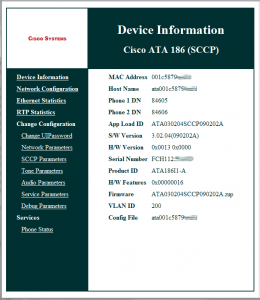
It’s probably a good idea to disable TFTP, and remove your PCs IP address