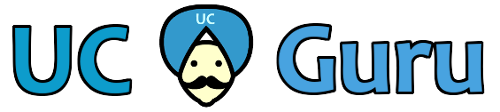I had an issue where several agents could not login into the agent desktop. They had various errors
Here are some snip-its from their agent logs:
Error State – when the agent could not login
2014-06-25 13:18:20:508 INFO STD0000 Starting preference change event dispatch thread. 2014-06-25 13:18:21:227 INFO LC0000 Connected to Calabrio LDAP server on . 2014-06-25 13:18:21:227 INFO STD0004 Client connected to service at . 2014-06-25 13:18:21:334 INFO DESK1122 Get Update Flag from LDAP successfully. 2014-06-25 13:18:21:357 INFO SPUD0000 Successfully launched update from <C:\Program Files\Common Files\CAD\bin\update.exe>. 2014-06-25 13:18:28:647 ERROR LRMS2001 The LRM client failed to connect to any service. 2014-06-25 13:18:28:651 ERROR LRMS2001 The LRM client failed to connect to any service. 2014-06-25 13:18:28:655 ERROR LRMS2001 The LRM client failed to connect to any service. 2014-06-25 13:18:32:632 ERROR DESK3109 Could not obtain license from LRM. 2014-06-25 13:18:35:645 ERROR DESK3113 Unknown exception while releasing the license(s) 2014-06-25 13:18:35:645 ERROR DESK3113 Unknown exception while releasing the license(s) 2014-06-25 13:18:35:658 INFO STD0005 Client disconnected from service at .
Success State – a few days ago when everything was OK
2014-06-12 07:11:01:965 INFO STD0000 Starting preference change event dispatch thread. 2014-06-12 07:11:02:575 INFO LC0000 Connected to Calabrio LDAP server on <UCCX_Primary_IP>. 2014-06-12 07:11:02:575 INFO STD0004 Client connected to service at <UCCX_Primary_IP>. 2014-06-12 07:11:02:681 INFO DESK1122 Get Update Flag from LDAP successfully. 2014-06-12 07:11:02:704 INFO SPUD0000 Successfully launched update from <C:\Program Files\Common Files\CAD\bin\update.exe>. 2014-06-12 07:11:07:325 INFO LRMS0004 LRMClient is connected to the service at <UCCX_Primary_IP>. 2014-06-12 07:11:07:890 INFO VOIP4020 Created the LDAP recovery thread. 2014-06-12 07:11:10:847 INFO DESK1048 Load the Agent Profile. 2014-06-12 07:11:26:669 INFO DESK1101 Verify agent license. 2014-06-12 07:11:27:028 INFO DESK1119 Load the agent configuration. 2014-06-12 07:11:27:040 INFO DESK1045 Package type is: Premium Version 2014-06-12 07:11:27:778 INFO DESK1120 Login to telephony server.
So, I did some digging on the UCCX servers and found out a few things:
- The primary had just restarted yesterday.
- The secondary server had assumed the master role.
- Since the restarts these agents could not login.
- These agents were some of the first ones to have CAD installed.
The Problem:
It turns out that CAD was installed on these desktops before the HA cluster was setup. At the time there was only one server, and hence CAD only knew the IP of the primary. When the secondary server became the master, these agents couldn’t connect to the proper license and resource monitor.
Normally, when they logged into the CAD, it would run an update program, and download the new version, however these agents did not have administrative access to their PCs, so they could not install the update.
The Fix:
Temporarily give them admin access on their PC. Once they launch and update CAD, this access can be removed.
-OR-
Uninstall the old version of CAD, and download a new version from the primary.