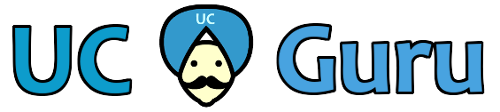While tracking down some IP faxing issues, I was asked by TAC to upgrade the IOS on my VG224 from 12.4(22)T4 to 15.1(4)M9 (current as of this post). I noticed there were some differences between upgrading IOS on a standard router and the VG (namely where the image is stored). I’ve documented the process below.
Before beginning an IOS upgrade, make sure that you are using ROMMON image version 123-4r or later. More information here:
http://www.cisco.com/c/en/us/td/docs/routers/access/vg224/hardware/installation/notes/vg224rom.html
Upgrading the IOS on a remote VG224
- Login to cisco.com and find an image for your VG224. I’m going to use vg224-i6s-mz.151-4.M9 (since it’s current as of this writing). Make sure that your VG meets the DRAM/Flash requirements.
- Install a TFTP server on your PC, and put the image in that folder. I like TFTPd32 personally.
- Telnet to the VG224
- Issue the command “show slot0” and look at the free space (bytes available). Make sure that you have enough for the new image. If not, you may have to delete the current IOS.
- Issue the command “copy tftp slot0”
- Complete the prompts, inputting the IP of your computer, the IOS filename
- Wait until it finishes uploading
- Make sure that the MD5 matches what is listed on cisco.com with the command “verify /md5 slot0:filename”
- If you have enough room on your compact flash card for both the old and the new images, you’ll need to tell the VG what to use. This is done with a boot command (don’t forget to include .bin in the filename):
no boot system boot system slot0:[file name]
- Issue the command “show run | include boot” to verify the “boot system” entry is correct.
- Write the memory
- Reload the VG.
- Verify the correct IOS is running with “show version”
Upgrading a VG when you have physical access to it:
If you can walk over to the device, you can simply copy the IOS to a new compact flash card plugged into your PC (or power down, remove the CF card from the device and plug it into your PC). This is the easiest and fastest way to get a new IOS image onto your device. I like having multiple CF cards, because it makes going back to an older version pretty easy.