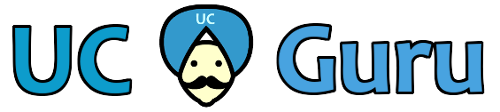At my organization we have a hub and spoke scenario for voice calls – essentially there are PRIs in our main location, and all remote sites have data connections back to the main site, so all phone calls traverse the gateway at our main site. This works well for everything except 911 (emergency services). In this scenario, if a remote were to call for help, the address that the emergency services see would be that of our main location (they normally see the BTN / Billing Telephone Number of our PRI).
We decided that the easiest fix for this problem was to put an analog line at each remote location, and have any call to 911 (or 9.911 for that matter) route out this line. There are more elegant solutions, such as a full e911 setup, or Cisco Emergency Responder, but this fix will work well for us now.
Since this was my first time setting up this, I’ve decided to document the process. Please note that my remote site’s router is setup as an H.323 gateway.
- You’ll need to install a FXO into the remote site gateway, and connect an analog / POTS line to port 0
- You’ll need to add some configuration to your H.323 router
- Finally, you’ll need to configure a Call Manager route pattern
Configuring the router:
We’re going to assume that you have your router up and working as a H.323 gateway, and that you only need to install an analog line. You’ll need to install an FXO card along with some DSPs. Once it’s installed, you’ll be able to see it in the router (it will show up as something like voice-port 0/1/0).
First, if you have a router with IOS 15.1 and above, you’ll need to disable the Toll Fraud Application (you can read more about that here)
voice service voip no ip address trusted authenticate
Also, make sure that calls aren’t hitting the default dial peer 0 by using the “incoming called-number.” command on your primary dial peer (read more here). Here is an example:
dial-peer voice 200 voip incoming called-number . voice service voip no ip address trusted authenticate
You’ll then want to configure the dial peers for 911, adjust the port below to match the FXO port with the analog line plugged in.
dial-peer voice 104 pots port 0/1/0 destination-pattern 911 forward-digits 3
Configuring CUCM / Call Manger
I’m assuming that you’ve created the normal route groups / lists in Call Manager, so now we’ll create a route group specifically for emergency calls. This way emergency calls will be routed through the local gateway.
CM Administration -> Call Routing -> Route / Hunt -> Route Group Route Group Name - NewSite_Emergency_RG Distribution Algorithm - Top Down Selected Devices - the IP (or name) of your local gateway.
Now we’ll create a route list for emergency calls
CM Administration -> Call Routing -> Route / Hunt -> Route List Name - NewSite_Emergency_RL Description - Emergency calls for New Site Selected Groups - the Route List you made above
Finally, we create a Route Pattern to match 911
CM Administration -> Call Routing -> Route / Hunt -> Route Pattern Route Pattern - 911 Route Partition - NewSite_PT (the same partition as your other route patterns) Gateway/Route List - NewSite_Emergency_RL
And duplicate this dial peer for 9.911 if needed.
Testing
I find it makes my life easier to make a route pattern that matches my cell phone, and test that way. It’s better than hammering 911 all day long.
CM Administration -> Call Routing -> Route / Hunt -> Route Pattern Route Pattern - 9.7775551234 Route Partition - NewSite_PT (the same partition as your other route patterns) Gateway/Route List - NewSite_Emergency_RL
So now when my cell is called at 777-555-1234, it will route out of our new analog line, just like 911.