After upgrading our CUCM cluster to 8.5 (from 7.1) we noticed that some model phones lost access to the corporate directory. When pressing the button they would get the error “Host not found” on the screen. After some trial and error we found that this was related to the firmware used on each phone. For example, a 7970 would work fine with firware but when upgraded to SCCP70.9-3-1SR2-1S the host not found error would creep up.
It turns out that Cisco has introduced a new set of secure URLs for phones to access CallManager over https. These include:
- Secure Authentication URL
- Secure Directory URL
- Secure Idle URL
- Secure Information URL
- Secure Messages URL
- Secure Services URL
The Problem:
This problem is usually that the the TVS (Cisco Trust Verification Service) entry in the TFTP file the phone gets isn’t what it should be. The ITL file on your phone may have the wrong name (or a host name instead of IP address) for your CUCM servers. So, step one is to see what the phone is using for TVS and ITL servers.
- ITL file on phone: On an effected phone, go to Settings -> Security Configuration -> Trust List -> ITL File -> and see what is listed for your TFTP and TVS servers.
- Downloading the config file: You can check that you have a hostname in the TVS entry by downloading a phone’s config using “tftp x.x.x.x get SEP0123456789XX.cnf.xml” view it in note pad and search for “TVS”.
Simple Fix:
This problem creeps up sometimes during upgrades, or when you’ve moved phones from one cluster to another (the ITL file does not get updated with the correct host names). The easiest way to resolve this issue is to do a Factory Reset of the Cisco phone. A factory reset resolved my issues.
Simple Workaround (if factory reset doesn’t work):
Delete the phone and DN, then recreate it with the new firmware you want, and type the non secure URL into the secure URL field. these are:
- Secure Authentication URL: http://:8080/ccmcip/authenticate.jsp
- Secure Directory URL: http://:8080/ccmcip/xmldirectory.jsp
- Secure Information URL: http://:8080/ccmcip/GetTelecasterHelpText.jsp
- Secure Services URL: http://:8080/ccmcip/getservicesmenu.jsp
This will get you up and running, but is not what I would call a permanent fix.
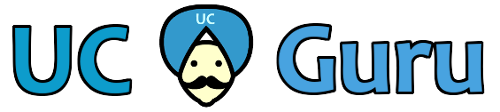
I ran into a similar issue with a recent upgrade. I found that the CUCM server name went from simply the name, to the FQDN. Removing the ITL file (Settings, Security Configuration, Trust List, ITL File, unlock/select and then delete) allowed our 7945’s to grab the new ITL file and now work properly. Other issues were this corrected was the inability to change wallpaper on device.